Hello there, everyone!
To connect your Etsy Shop to your EverBee account, you must:
- Log in to your account.
- On your dashboard (sidebar/ left side), on the top right, click on "Connect your shop".
- Then, a new page will appear: "Sign in to continue". Insert your Shop's credentials (email address and password).
Note 1: Here is your Shop's email address and password, not your EverBee account. No problem if your Shop's credentials are different from your EverBee account.
Sometimes, it can be the same... (No problem with that, too.)
Note 2: Please double-check that you're typing the email address in lowercase (small letters), e.g., hello@everbee.io. - Refresh your browser, and your Shop name will appear on the sidebar (top left).
1)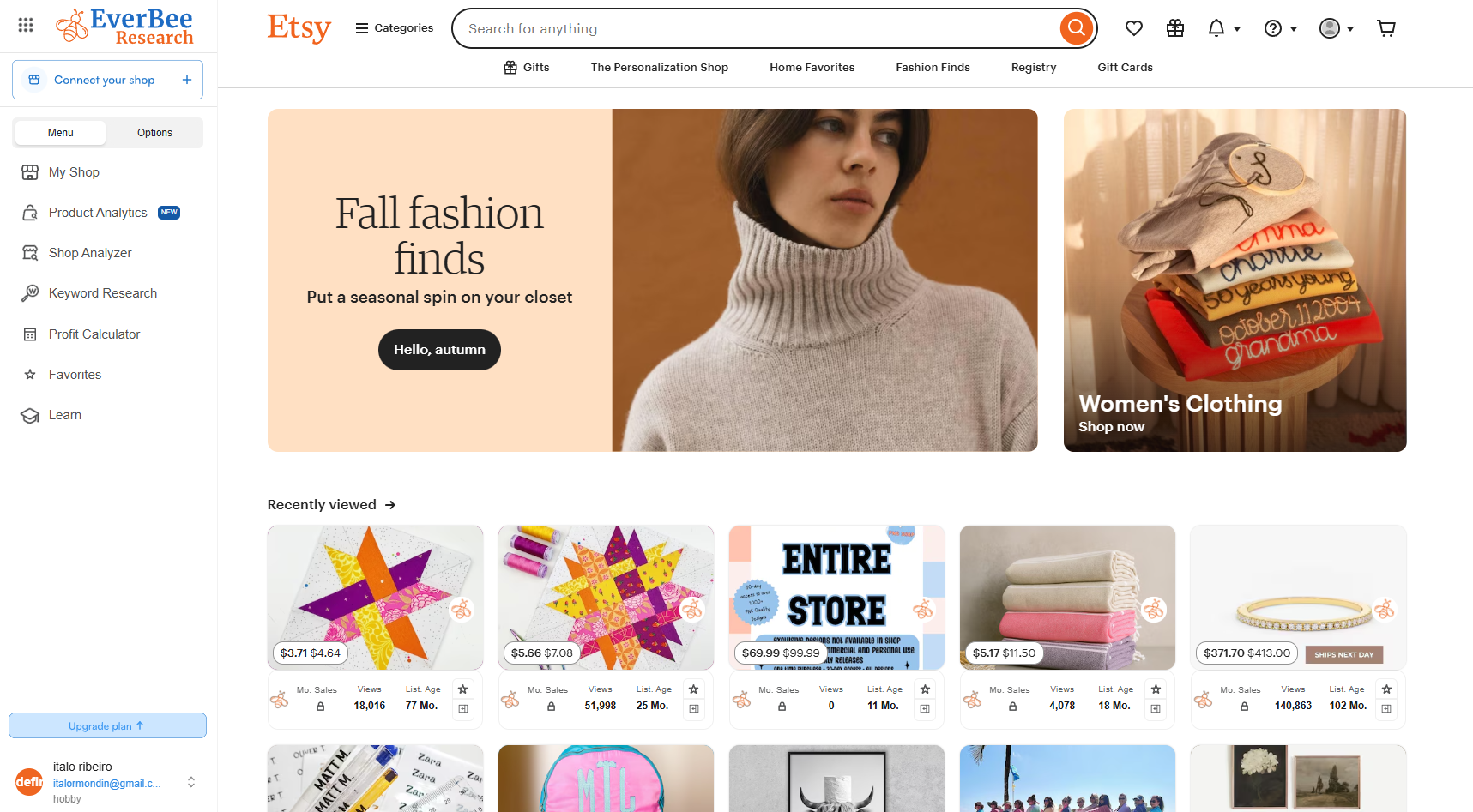
2)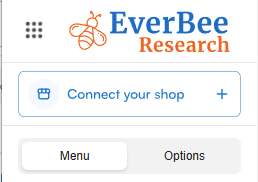 3)
3)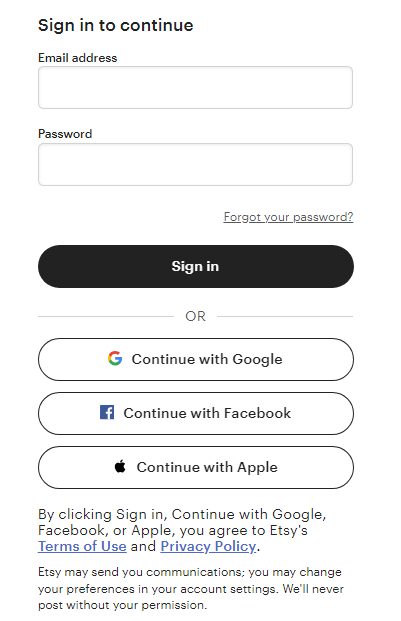
If you face any issues, don't hesitate to get in touch with us at hello@everbee.io.
We will be happy to help!

