In this article, we showed you the process of onboarding your Printify account and mapping your Printify products to your Etsy store using EverBee.
Now, we’ll walk you through how to connect your Printify account directly to EverBee, without requiring Etsy. This integration and setup is perfect if you’re starting fresh or using the EverBee Store as your main selling or standalone platform.
It helps you manage your Printify products efficiently, publish them to your store, and keep your print-on-demand workflow, all without needing an Etsy connection.
Firstly, on the onboarding screen, choose “Create with AI”. This gives you a fresh start and full control over your store setup.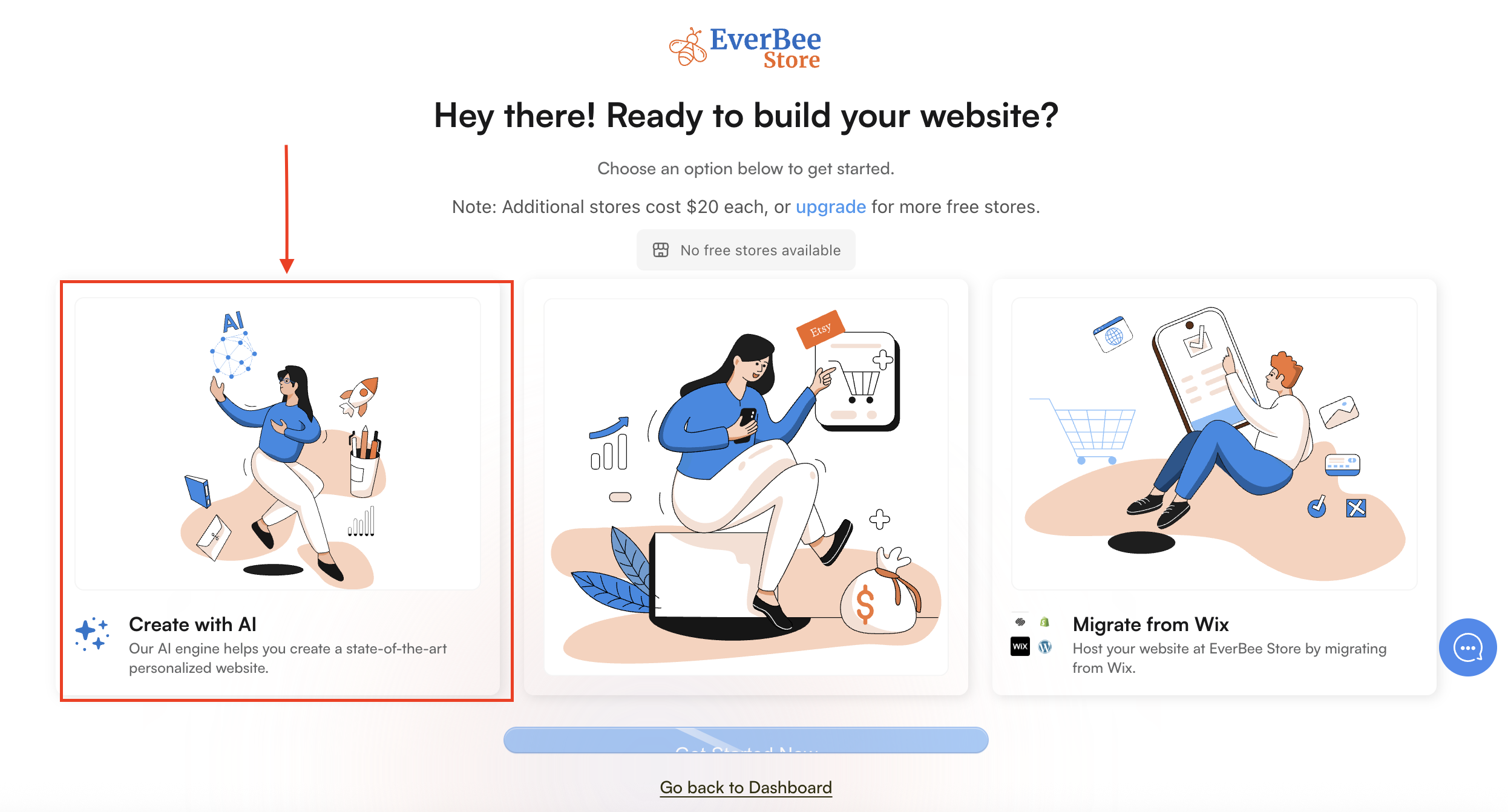
Next, follow the AI prompts to describe your business, choose your theme, and customize your store.
Once your store is created, go to the ''Apps & integration'' section in your EverBee dashboard, and click on ''All Apps''.
Then install the Printify app.
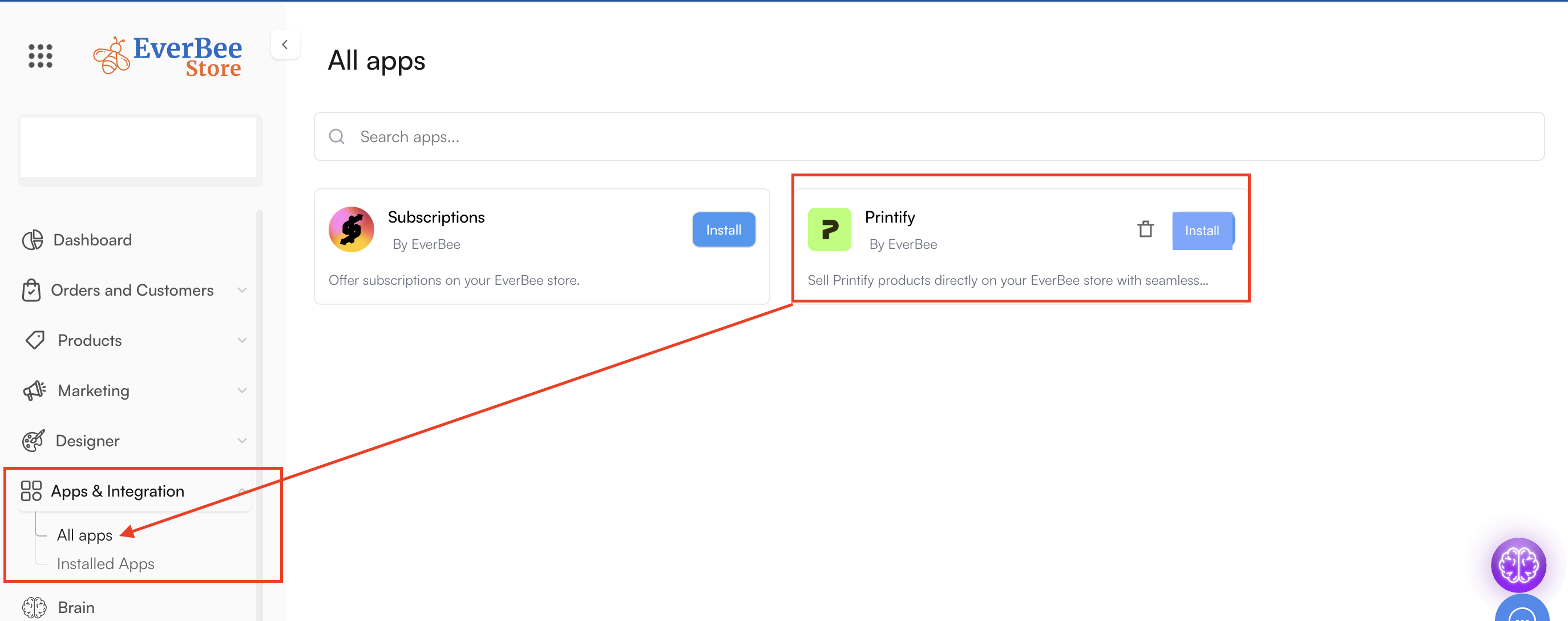
Click Connect Printify, log in, and authorize the connection.
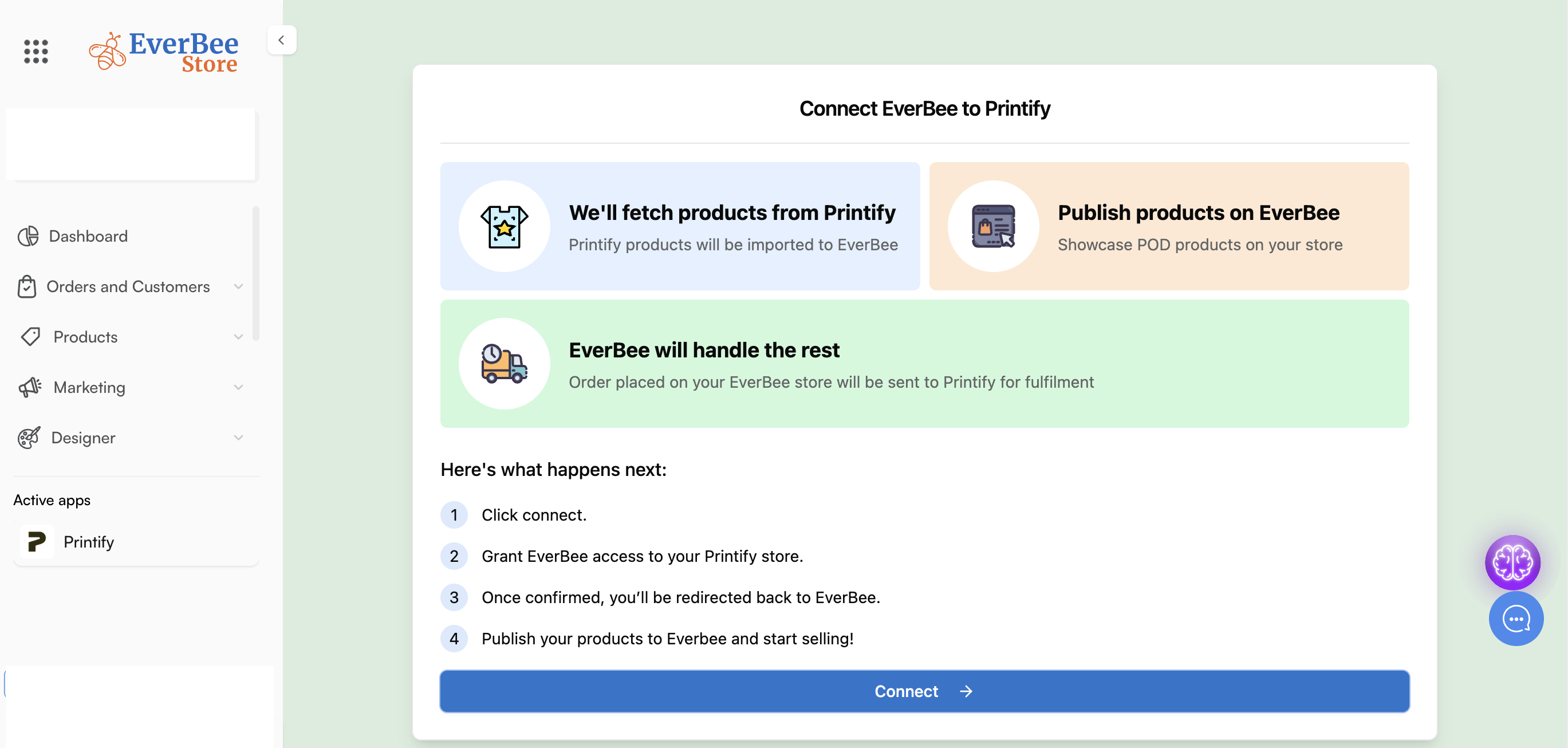
Once connected, you can start importing and publishing your Printify products directly to your EverBee Store, so you’ll be ready to sell and have your orders fulfilled by Printify, ALL in one place.
Have concerns? You can reach us HERE 24/7.

