Do you want to turn off EverBee but not remove it from your extensions? You can do it by following these steps
- You can open your Chrome extension drop-down menu and click on EverBee.
- EverBee will be set as "On", once you click on our logo, it will change to "Off"
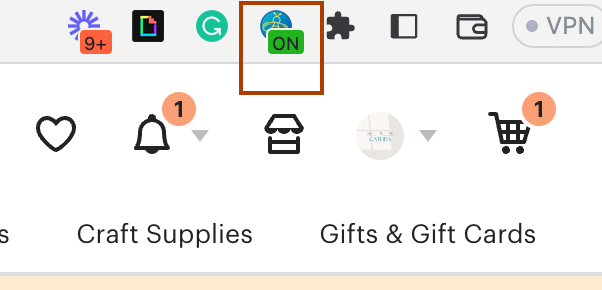
In case you need further help, feel free to contact us through hello@everbee.io. 😊
- You can open your Chrome extension drop-down menu and click on EverBee.
- EverBee will be set as "On", once you click on our logo, it will change to "Off"
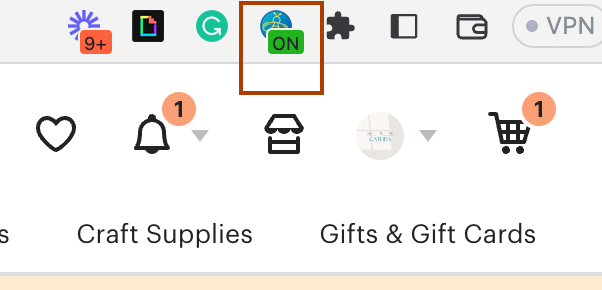
In case you need further help, feel free to contact us through hello@everbee.io. 😊

