Hello there, EverBees!
Follow here to learn how to edit your account's billing and shipping information:
- Log in to your account
- Go to Options > Account > Profile
- Click Manage Billing
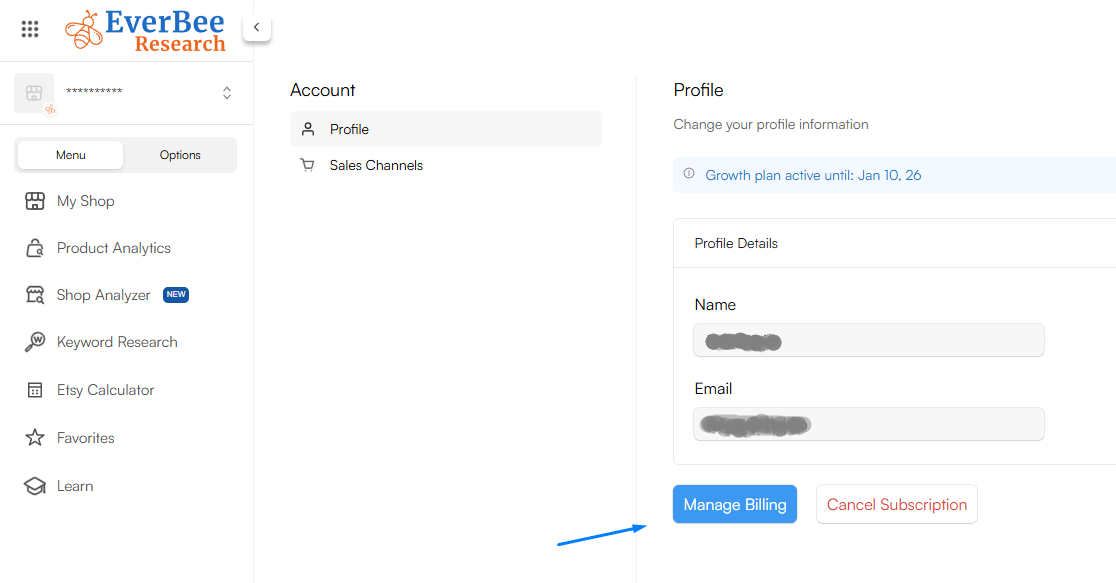
4. In the "Billing and Shipping Information" section, click "Update Information."
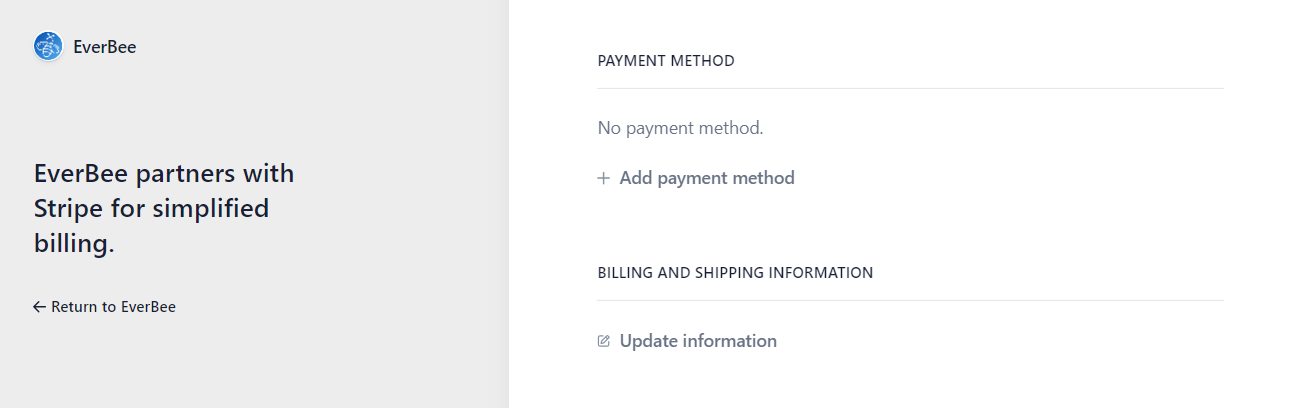
5. Enter your new address (on Update Information)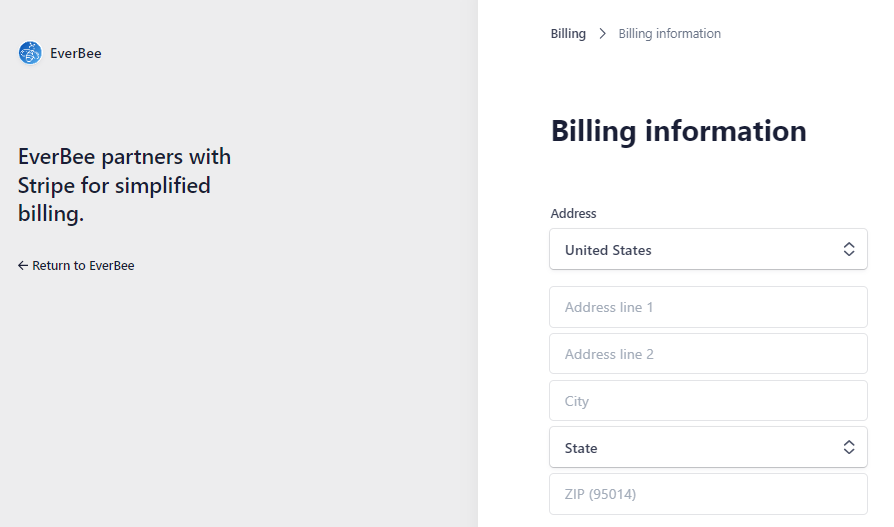
6. Click Save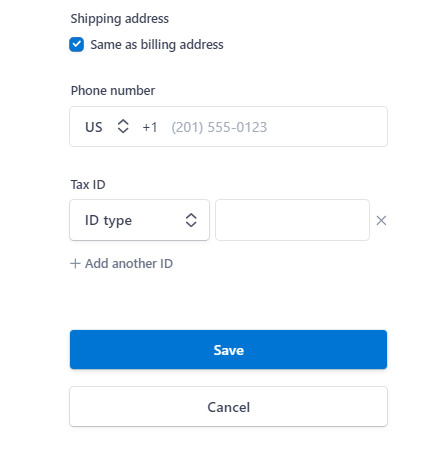
Please note: The Manage Billing option will only be available for active subscriptions. If your subscription is inactive, don't hesitate to contact us, and we will gather all your subscription information. 😊

