Hello there, everyone!
Although we're sad to see you go... 😢
Note: Before proceeding with this article, we ask you to check this critical information:
- To cancel your subscription, it must be active.
You cannot apply for cancellation if your subscription has a pending charge. Please get in touch with us through our Live Chat or here
- Why is it not possible?
The payment system can't interact with invoices that have already been processed. (Our Customer Support Team can help you with that.)
- If you wish to DELETE your account, please request it through our live chat or here
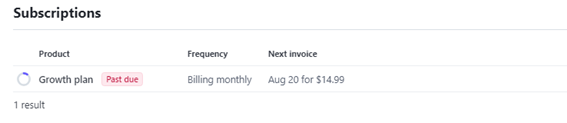
How to cancel:
To proceed with your subscription cancellation, you can follow these steps:
- Access your account
- Go to Options ⏩ Account ⏩ Profile
- Click > Cancel Subscription
- If you leave your subscription running without cancelling or by stopping to access your EverBee account, it won't cancel it automatically

- After you apply for your subscription cancellation, YOU WON'T BE CHARGED AGAIN
- Your subscription will be cancelled on the last day of its monthly (or annually) billing cycle
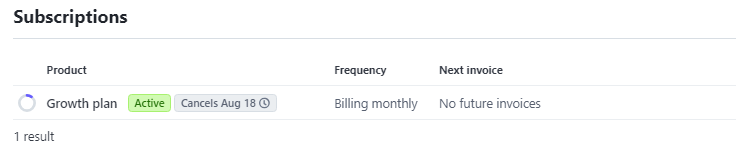
If you need further assistance, feel free to contact us at hello@everbee.io

