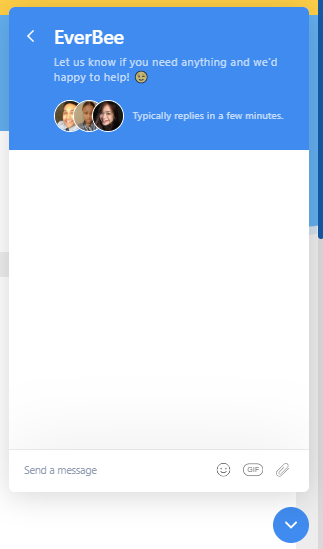Hey there!
At EverBee Email, we want to keep things running smoothly for you, just like your email campaigns.
Here's how you can easily manage your subscription with us, whether your number of subscribers grows or decreases. You can find pricing details for all of our plans right here.
Upgrades
To upgrade to a paid account during your trial period:
- Go to Settings > Billing
- Add your credit card information under Payment Method
If you have a paid plan and your email account's list of subscribers grows, our system will automatically move you up if you need a BIGGER plan. This way, you can keep sending emails without any pauses.
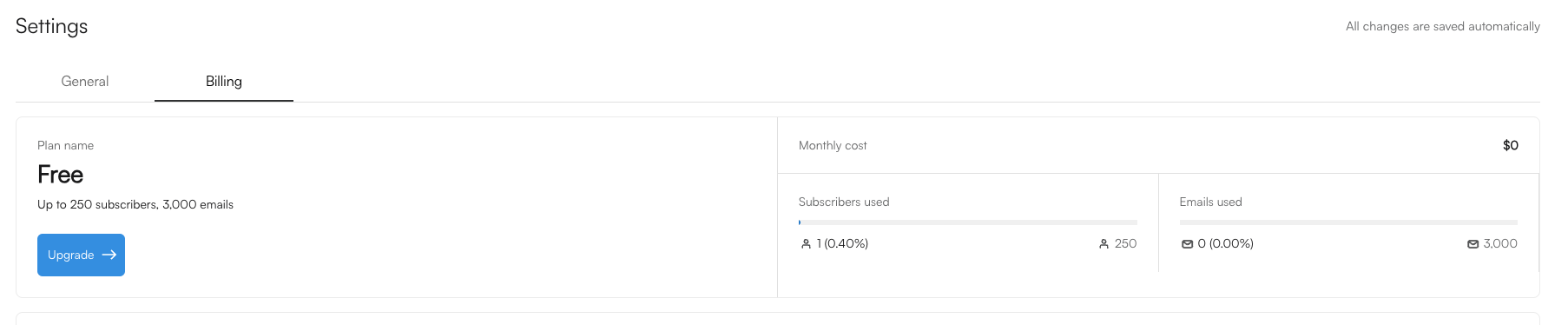
Need to Downgrade? Just Let Us Know
If you have fewer subscribers than before, you might want to move to a smaller plan to save money. To do this, simply message us through the app, and we'll help you switch. Our chat widget is in the bottom right corner. 
Understanding Your Bill
Your EverBee Email bill is pretty straightforward:
- Fair Charging: If you change your plan, we only charge you for the time you use each plan. If you move plans, we'll sort out the costs fairly.
- Paying Ahead: Your payment covers the next month, so your service keeps running smoothly. That means when you pay your $20 monthly bill on March 1st, you're paying for up to 1,000 subscribers from March 1 to March 31.
How to Change Your Plan
- For an Upgrade, you can visit our pricing page.
- For a Downgrade, contact us through the app, and we'll take care of it.
View Invoices
You can view a record of your past invoices from your EverBee Email under Settings > Billing > Invoices. To view an individual invoice, click on View Invoice.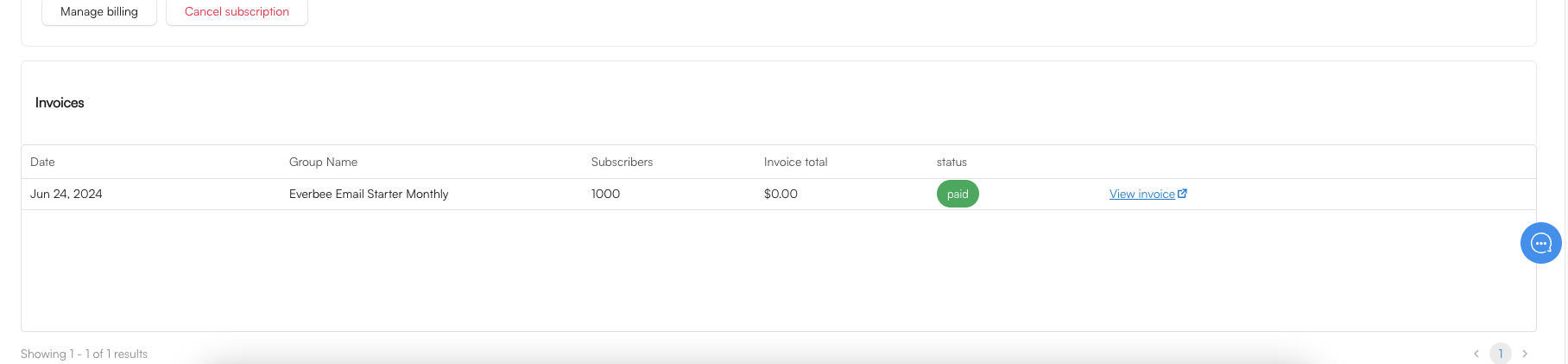
Each invoice shows the following information about the transaction:
- Service dates
- Amount paid
- Payment method (last 4 digits of the card on file)
To update the company information that appears on your invoices, go to Settings > Billing > Manage Billing. 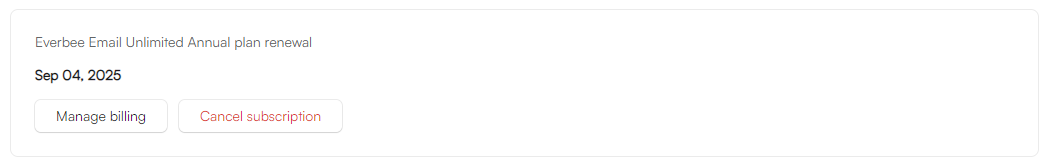
Cancel Account
Once you cancel, you’ll still have access to your subscription until the end of your current billing period (you can also change your mind about cancelling until then, too).
To cancel your EverBee Email subscription:
- Click Settings > Billing
- Click Cancel Subscription
If you have questions or need help with your plan, reach out. We're here to ensure you have the best experience with your email marketing. 💥